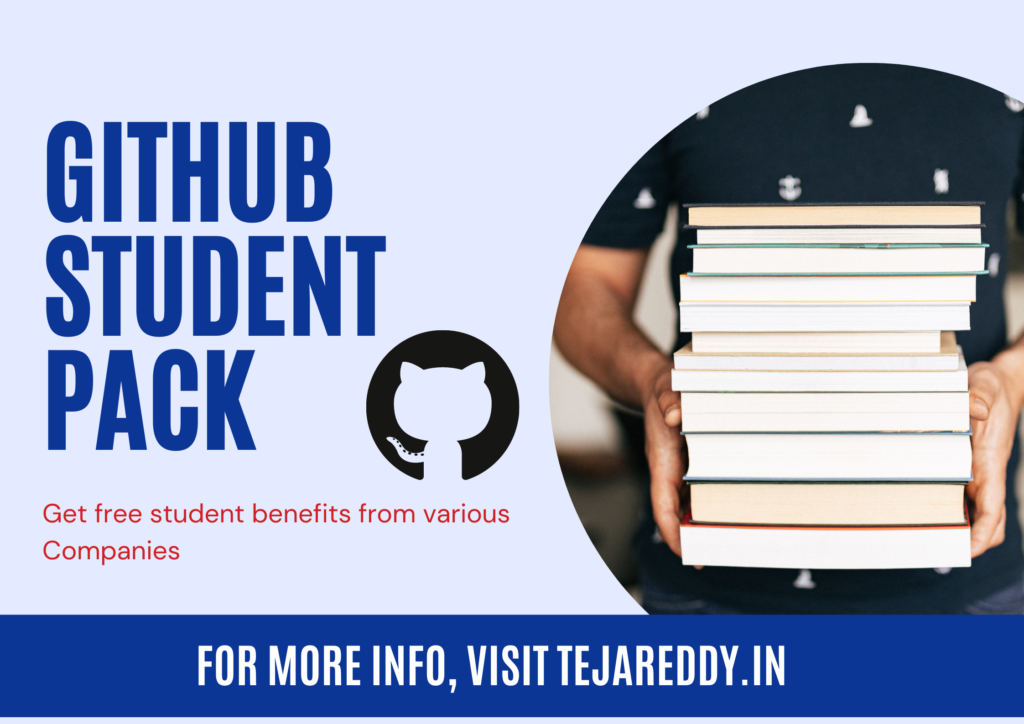What is the Github Student Pack?
GitHub Student Developer Pack is an official program for students who are pursuing their education in colleges. As I am a computer science student we want to explore new things on the internet day today. but obviously, it costs than our expensive .so, that’s why Github created the GitHub Student Developer Pack. it will give you so many benefits that you need to try and explore many things.
GitHub student pack benefits
Check more in official github Benefits
Designers
- Canva
- Bootstrap Studio
- EducationHost
- Iconscout
- Icons8
- Typeform
- Polypane
- Kodika
- Xojo
- Themeisle
Hosting
- DigitalOcean
- Namecheap
- Name.com
- EducationHost
How to apply for Github student pack
Before Applying you need This…
- Be currently enrolled in a degree or diploma-granting course of studies such as a high school, secondary school, college, university, homeschool, or similar educational institution.
- Have a verifiable school-issued email address or upload documents that prove your current student status.
- Have a GitHub user account.
- Be at least 13 years old.
How to apply step by step
- Visit GitHub Education and click Get benefits in the top-right corner.
- Under “Which best describes your academic status?”, select Student.
- Then, complete one of the following:
- If you have a school-issued email, select (or add it).
Please note that email addresses must be verified and any addresses with plus signs (“+”) are not eligible. - If you don’t have a school-issued email, follow the prompts to fill out additional information. You’re still eligible even if you only have a personal Gmail address, as long as you can provide alternative documentation to verify your current student status.
- If you have a school-issued email, select (or add it).
- You may be prompted for more information. When prompted, upload an image that demonstrates your academic status or confirms your enrollment.
If you do not have a dated student ID to upload, you may upload a current transcript, letter on school letterhead, or any documentation that demonstrates your current enrollment. Make sure the image is clear and easy to read.
Founded Step by step guide by Github Blog
Trick shared..
Share this post: on Twitter on Facebook on LinkedIn