Creating a website may seem like a daunting task, especially for non-techies. However, with the proper guidance and a step-by-step approach, you can build a website from scratch and unleash your online presence. In this blog, we will provide you with a comprehensive guide, accompanied by informative text and images, to help you navigate through each step of the website-building process.
Complete Post Credits:- @TechViky and #Blog
Step 1: Define Your Website’s Purpose and Goals

Before diving into the technical aspects, it’s essential to clarify the purpose and goals of your website. Ask yourself what you want to achieve with your site, whether it’s selling products, showcasing a portfolio, or sharing information. This will guide your design and content decisions throughout the process.
Step 2: Choose a Domain Name and Web Hosting
A domain name is your website’s address on the internet that can be seen on the address bar of a browser for example ( www.yourwebsite.com). Select a domain name that is concise, memorable, and relevant to your brand or content. Once you’ve chosen a domain name, you’ll need web hosting, which is where your website’s files will be stored. Research reputable hosting providers, compare their features and pricing, and select one that suits your needs.
If you are confused 😕 about choosing a domain name and hosting. contact me
Step 3: Plan Your Website’s Structure and Design

A well-structured and visually appealing website enhances user experience. Begin by outlining the main sections or pages you want to include. Consider using wireframing tools or sketching ideas on paper to plan your website’s layout. Determine the placement of elements like the header, navigation menu, content sections, and footer.
Step 4: Choose a Content Management System (CMS)

A Content Management System simplifies website creation and management. One popular option is WordPress, known for its user-friendly interface and vast plugin and theme ecosystem. Sign up for a WordPress hosting plan or explore other CMS options like Wix or Squarespace. Install your chosen CMS on your web hosting account following their respective instructions.
Step 5: Install a Theme and Customize Your Website

Themes control the overall look and feel of your website. Browse the available themes in your CMS’s repository or explore premium theme marketplaces for more options. Choose a theme that aligns with your website’s purpose and customize it to reflect your brand. Modify the colors, fonts, layouts, and add your logo to create a unique identity.
Step 6: Create and Organize Content

Compelling content is crucial for engaging visitors. Start by creating essential pages such as the home page, about page, contact page, and any additional pages based on your website’s purpose. Organize your content logically and make it easily accessible through clear navigation menus. Remember to optimize your content for search engines by incorporating relevant keywords.
Step 7: Enhance Functionality with Plugins or Apps

Plugins or apps extend the functionality of your website. Explore the plugin or app marketplace provided by your CMS and choose tools that align with your website’s goals. Examples include contact forms, social media integrations, search engine optimization (SEO) plugins, and e-commerce functionality. Install and configure these plugins to enhance your website’s capabilities.
Step 8: Optimize Your Website for Search Engines (SEO)

Search Engine Optimization helps improve your website’s visibility on search engines like Google. Install an SEO plugin, if available, and optimize your content by using relevant keywords, meta tags, and descriptions. Improve page load speed by compressing images and enabling caching. Focus on creating high-quality, shareable content to attract organic traffic.
Step 9: Test and Optimize Your Website
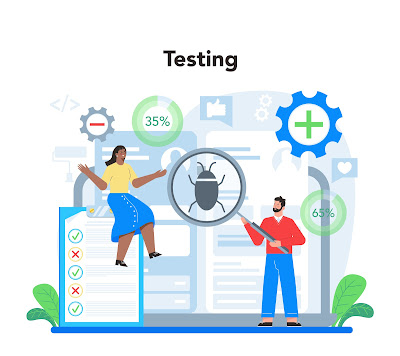
Before launching your website, test it thoroughly to ensure everything works as expected. Check for broken links, responsiveness on different devices, and cross-browser compatibility. Seek feedback from friends, family, or online communities to gather insights and make necessary improvements. Regularly monitor your website’s performance and make optimizations based on user behavior and analytics.
Step 10: Launch Your Website and Promote It

Once you’re satisfied with your website, it’s time to launch it for the world to see. Connect your domain name to your hosting account and make your website live. Use social media, email newsletters, and relevant online communities. Regularly update your website with fresh content and continue promoting it to expand your online presence.
Complete Post Credits:- @TechViky and #Blog
Conclusion
Building a website from scratch may seem overwhelming, but by following these step-by-step guidelines, even non-techies can accomplish this task successfully. Remember to define your website’s purpose, choose an appropriate domain name and hosting, plan your structure and design, and create engaging content. Optimize your website for search engines, test it thoroughly, and finally, launch and promote it. Embrace the learning process and enjoy the journey of building your online presence!